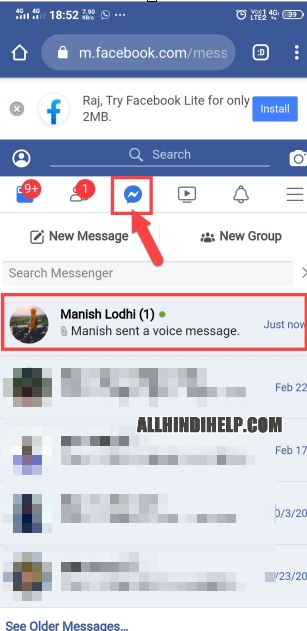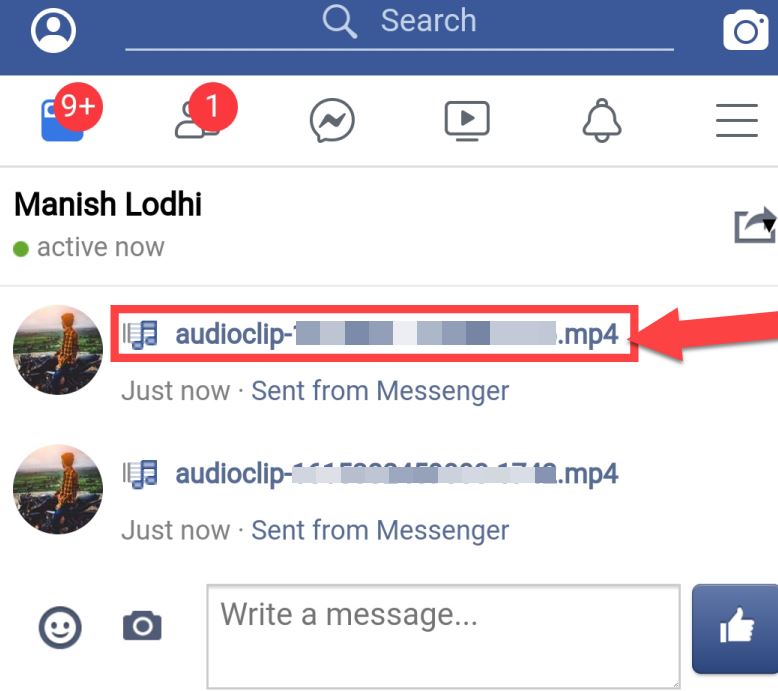SEO is basically done in three ways in the URL. In the first, some words are truncated from the URL, in the second the main keyword is converted to URL and the third one is to create a URL using Synonyms. You read it in the Detail below.
Main Keyword - This Keyword will be used to create "SEO Friendly Article Kaise Likhe" URL Structure.
Shortening SEO URL Structure
In this, the Main Keyword is made smaller. So we have to find a Word with the lowest Key Value in the Main Keyword. My recommendation is that the value of Friendly in our Keyword is low, then we remove it.
After removing it, we will have this Keyword - seo article kaise likhe. Keep in mind that we have to write all the characters of the URL in Small Letter itself. And use "-" instead of Space.
URL Structure - https://www.example.com/seo-article-kaise-likhe
Creating SEO URL Structure from Main Keyword
In this, the main Keyword (SEO Friendly Article Kaise Likhe) is made the URL that means Permalink. So our URL will be something like this.
URL Structure - https://www.example.com/seo-friendly-article-kaise-likhe
Creating SEO URL Structure Using Synonyms
In this, one of the main Keyword words is replaced with its Synonyms. Like I changed this article from my Main Keyword to its Synonyms (Post) and made this Keyword (seo friendly post kaise likhe). Now its permalink / URL will be something like this.
URL Structure - https://www.example.com/seo-friendly-post-kaise-likhe
Note: To create SEO Friendly URL Structure or SEO Permalink, you can create URL with any of these methods, all three methods are best.
SEO Friendly Post Kaise Likhe (Body SEO)
After doing Head SEO, understand that you have done 70% SEO (Search Engine Optimization) in your article or blog post. But if you Mistake even a little bit in Body SEO (which SEO I am going to tell you now), then 70% of your SEO will not work.
Find Top 3 LSI Keywords
To find LSI keywords, open google.com and search your main keyword on Google. Like my main keyword is - SEO Friendly Article Kaise Likhe. So I search it on Google.
Now copy your LSI keywords: After searching on Google, go down below and copy or write the above three LSI keywords mentioned in the image in Notepad. Keep in mind that you always have to copy or write the above three keywords on the same side.
The related Searches of Google which are called LSI Keyword. Through LSI, we can also rank our article or blog post on related keywords. And this leads to both Impression and Clicks getting more in that article.
First Paragraph Me Keywords Kaise Lagaye
If you have notices at all, then I have given the image above with LSI keywords. In that I have highlighted three keywords and among these highlighted keywords, I have once again highlighted the topmost keyword.
So you have to use First Paragraph 1 by bolding this Keyword and your Main Keyword. Just like my main keyword is - SEO Friendly Articles Kaise Likhe, I will bold it in my first paragraph and use it.
Keep in mind that not placing more keywords in the first paragraph means that Keyword Stuffing should not be done. And make the article User Friendly and Mobile Friendly as much as possible.
Other Paragraphs Me Keywords Kaise Lagaye
Now you have to use your Main Keyword three more times. And above the three keywords which you had extracted from Google, you have bolded the Keyword above and your Main Keyword in the first paragraph itself.
Meaning, now you can use these keywords in your paragraphs, but you cannot bold or Italic these keywords again. You can use the remaining keywords in this way and can also be used by bold.
10+ SEO Tips (SEO Friendly Post Kaise Likhe)
If you really want to be successful in Blogging. Or you want to rank on Google, just sit these lines in your mind. Or keep it somewhere copied and write blog post keeping it in mind while writing blog post.
- Before writing an article, do Keyword Research.
- Plagiarism checker after writing blog post must be checked.
- While writing the article, please write the word CTA (Call to Action) in the title of the post.
- Do not use keywords in the description, but describe your article.
- Make URLs Unique (This thing has been explained above to make SEO Friendly URL Structure Kaise.)
- If you are new to Blogging (WordPress), then write an article of at least 1500 words.
- Optimize the article with Social Media Optimization. (Blog Kaise Likhe)
- Do not write the title more than 60 characters.
- Do not write the description more than 150 Character.
- If you are a WordPress user, then use Yoast SEO Plugin.
- Daily read realated articles from one or two SEOs and learn from them.
- Write your real experience in Blog Post. With this, you can make your content an informative article of 1500 - 2000 words. And Google itself has stated that a Well Written Informative Article is an SEO Friendly Article.
To be a good SEO, you should have complete knowledge about SEO. Do you know what White Hat SEO is? Or what is Black Hat SEO. If blogging had been so easy, I would have been a millionaire today. But blogging is not so easy.
So first gather as much information as you can. So, for Deep Information of Search Engine Optimization, you must first click the button below and get the complete information of SEO now.